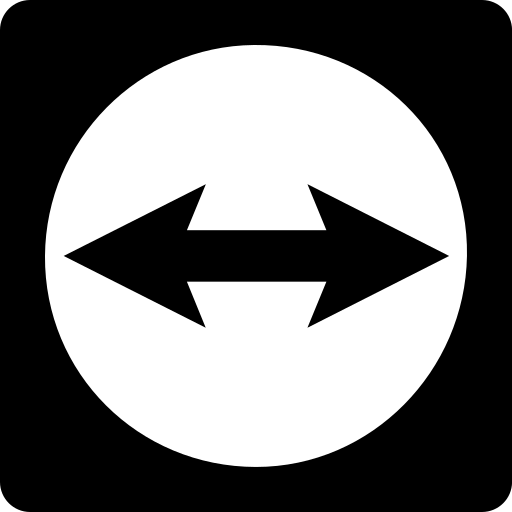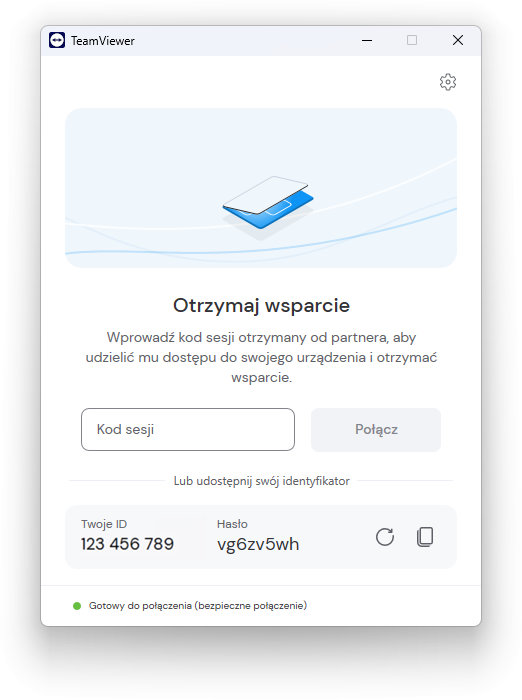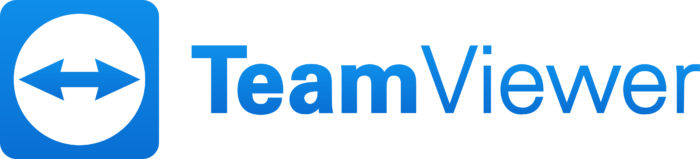Privacy Policy Logic Net.
To obtain information about your Personal Data, purposes and entities to which the Data is shared, please contact the Operator.
Data Operator and Administrator
Types of collected information
The Operator does not provide a list of the types of Personal Data collected.
Complete information about each type of Personal Data collected is provided in the relevant sections of this privacy policy or in the relevant explanation texts displayed before the Data is collected. Personal Data may be voluntarily provided by the User or, in the case of Usage Data, collected automatically when using the website (Logic Net). Unless otherwise stated, all Data required by the website (Logic Net) is mandatory, and failure to provide them may prevent the website from providing services (Logic Net). In cases where Logic Net expressly points out that certain Data is not mandatory, Users may not provide this Data without consequences for the availability or functioning of the Website. Users who are unsure which Personal Data are mandatory are asked to contact the Operator.
Users are responsible for any third-party Personal Data obtained, published or made available through the website (Logic Net).
Method and place of Data processing
Processing methods
The Operator applies appropriate security measures to prevent unauthorized access, disclosure, modification or unauthorized destruction of the Data. Data Processing is carried out using computers or tools connected to the IT system, maintaining organizational procedures and modes strictly related to the indicated purposes. In addition to the Operator, in some cases access to the Data may be granted to specific types of persons performing duties and involved in the functioning of the website (Logic Net) (administration, sales, marketing, law, system administration), or external entities ( such as external technical or postal service providers, hosting service providers, IT companies, communications agencies) designated, if necessary, by the Operator as Processors. A current list of these entities can be obtained from the Operator at any time.
Location
The data is processed in the Operator's operational rooms and in other places where the entities involved in the processing are located.
Depending on your location, data transfers may involve transferring your Data to a country other than your country of residence. To learn more about where such transferred Data is processed, Users may refer to the section containing detailed information regarding the processing of Personal Data.
Retention time
Unless otherwise indicated in this document, Personal Data is processed and stored for as long as required by the purpose for which it was collected, but may be retained for a longer period due to legal obligation or based on the User's consent.
Cookie Policy
Logic Net uses Trackers. To learn more, Users can read the Cookie Policy.
Further information for the User
Legal basis for data processing
The Operator may process Personal Data regarding Users if one of the following circumstances occurs:
- Users have consented to one or more specific purposes.
- Data provision is necessary for the performance of a contract with the User or for pre-contractual obligations;
- Processing is necessary for compliance with a legal obligation to which the Operator is subject;
- Processing is related to a task carried out in the public interest or in the exercise of official authority vested in the Operator;
- Processing is necessary for the purposes of the legitimate interests pursued by the Operator or by a third party.
In each case, the Operator will be happy to help clarify the specific legal basis that applies to the processing, and in particular whether the provision of Personal Data is a statutory or contractual requirement, or a requirement necessary to conclude a contract.
Further information on retention time
Unless otherwise indicated in this document, Personal Data is processed and stored for as long as required by the purpose for which it was collected, but may be retained for a longer period due to legal obligation or based on the User's consent.
Regarding it:
- Personal Data collected for purposes related to the implementation of the contract between the Operator and the User will be stored until such contract is fully implemented.
- Personal Data collected for the purposes of the Operator's legitimate interests will be stored for as long as they are needed to achieve these purposes. Users can find detailed information regarding the legitimate interests pursued by the Operator in the appropriate sections of this document or by contacting the Operator.
The Operator may have the right to store Personal Data for a longer period whenever the User consents to such processing, unless such consent has been withdrawn. In addition, the Operator may be obliged to store Personal Data for a longer period when it is required to fulfill a legal obligation or upon order of an authority.
After the storage period has expired, the Personal Data will be deleted. Therefore, after the expiry of the storage period, it is not possible to enforce the right of access, the right to erasure, the right to rectification or the right to data portability.
Users' rights under the General Data Protection Regulation (GDPR)
Users may exercise certain rights regarding their Data processed by the Operator.
In particular, Users have the right to do the following activities, to the extent permitted by law:
- Withdrawal of consent at any time. Users who have previously consented to the processing of their Personal Data have the right to withdraw it.
- Objection to the processing of Data. Users have the right to object to the processing of their Data if the processing is based on a legal basis other than consent.
- Access to Data. Users have the right to find out whether Data is being processed by the Operator, obtain information regarding certain aspects of processing and obtain a copy of the processed Data.
- Verification and request for correction. Users have the right to verify the accuracy of their Data and request its update or correction.
- Restriction of Data processing. Users have the right to limit the processing of their Data. In such a case, the Operator will not process their Data for purposes other than storing them.
- Deleting or otherwise deleting their Personal Data. Users have the right to obtain from the Operator the deletion of their Data.
- Receiving Data and instructing it to be transmitted to another controller. Users have the right to receive their Data in a structured, commonly used and machine-readable format and, if technically possible, to have it transmitted to another controller without any difficulties.
- Lodging a complaint. Users have the right to lodge a complaint with their competent data protection authority.
Users also have the right to learn about the legal basis for transferring Data to a country or to any international organization governed by public international law or established by two or more countries, such as the UN, and about the security measures taken by the Operator to secure their Data.
If such a transfer takes place, Users can find out more by reading the relevant sections of this document or by submitting an inquiry to the Operator using the information provided in the contact section.
Details of your right to object to processing
If Personal Data are processed for reasons of public interest, in the exercise of official authority vested in the Operator or for the purposes of the legitimate interests pursued by the Operator, Users may object to such processing on the grounds that their special situation justifies the objection.
Users must be aware that should their Personal Data be processed for direct marketing purposes, they may object to such processing at any time, free of charge and without providing justification. If the User objects to processing for direct marketing purposes, the Personal Data will no longer be processed for such purposes. To find out whether the Operator processes Personal Data for direct marketing purposes, Users can refer to the relevant sections of this document.
How to exercise these rights?
Any requests to exercise User rights may be directed to the Operator via the contact details provided in this document. Such requests are free of charge, and the Operator responds to them as soon as possible, always within one month, by providing Users with the information required by law. The Operator will inform each possible recipient to whom the Personal Data was disclosed about any rectification or deletion of Personal Data or limitation of their processing, unless it turns out to be impossible or requires a disproportionate effort. At the request of Users, the Operator will inform them about the identity of these recipients.
Additional information about data collection and processing
Legal actions
The User's Personal Data may be used for legal purposes by the Operator in Court or at stages leading to possible legal action resulting from improper use of the website (Logic Net) or related Services. The User declares that he is aware that the Operator may be obliged to disclose personal data at the request of public authorities.
Additional Information about User's Personal Data
In addition to the information contained in this privacy policy, Logic Net may, at the User's request, provide him with additional, contextual information regarding individual Services or the collection and processing of Personal Data.
System logs and maintenance
For operational and maintenance purposes (Logic Net) and any external services may collect files recording interactions with the website (Logic Net) (system logs) or use other tools for this purpose. Personal Data (such as IP Address).
Information not included in this policy
More details regarding the collection or processing of Personal Data can be obtained from the Operator at any time. Contact information is located at the beginning of this document.
Changes to this privacy policy
The Operator reserves the right to make changes to this privacy policy at any time by notifying its Users on this website and possibly on the website (Logic Net) or - if technically and legally possible - by sending a notification to Users via any contact details available to the Operator. It is strongly recommended that you check this page frequently, including the date it was last modified, indicated at the bottom of the page.
If the changes affect processing activities performed on the basis of the User's consent, the Operator will ask the User for a new consent, where it is required.